You've been wanting to start your own blog, but you're completely clueless how to make one and most tutorials you find are full of jargons that you don't even understand.
I've been there, done that! Trust me, it was pretty frustrating..
I remember how scared I was to start my own site.. it seemed really difficult, but a friend convinced me to go for it. She helped me with the setup while I did the design and some tweaking.
I had a hard time understanding most of the tutorials on the internet but I wanted to learn, so I didn't give up until I got myself familiarized.
You just really have to focus and keep reading tutorials while actually putting them into practice.
So now I decided to create my own detailed but very straightforward version to actually help you create a blog the right way. If you’re actually serious about setting up your own blog, not just a Tumblr or a Blogspot-hosted one, read on.
What You Need
- Your time
- Your Credit Card/PayPal for domain registration and/or web hosting
Don't worry, it's not as hard as think. You can build your own blog in just few minutes. It's just I have to explain and give you tips to make sure you setup your website properly.
PS: If you are transferring from Blogger to Wordpress, follow all the steps below then read thistutorial on how to transfer your Blogspot Posts to Wordpress.
Okay, let's get started!
Step # 1: Get A Domain Name & A Web Host.
Sign up *at BlueHost for a domain name and a web hosting account - this very first step you need to do. Get an effective domain that is short and easy to remember and a reliable web host to make your blog available to your users.
Your domain name will be your site's URL. For example, my domain is twelveskip.com. Your web hosting account (BlueHost) will provide you a space and/or a secure place to store your website files (layout, blogging software, etc.) and so to make your blog accessible via the internet.
So, you need to be careful when choosing a web host. I've dealt with several hosts in the past few years, some of them sucks, some are OK.. but one of the most reliable one is Bluehost.
I always recommend their service to my web design clients and they have always been great especially their customer service.
Here’s a step-by-step guide on how to sign up with Bluehost:
Sign up at Bluehost.com and register your domain name. If you already have a domain, enter your domain name instead on the "I Have a Domain Name" part. Click “Next” when you’re done.
Now fill up the form with information then select a package. I recommend you to get their Domain Whois Privacy for $9.95 per year to prevent your personal information from being displayed to the public.
- Now create a password for your account. Head to “Create Password” link. I suggest you to use a strong password to prevent unauthorized users from accessing your account.
- Let’s get to the next step: Setting up your website (Step #4).
Step # 2: Install Wordpress
Wordpress will be your blogging platform - a content management system (CMS) where you're able to control your blog's content such as adding a new post, editing existing pages, editing your layout, etc.
Here's how to set up Wordpress with BlueHost's "Website
Builder".
Login to your Bluehost cPanel account.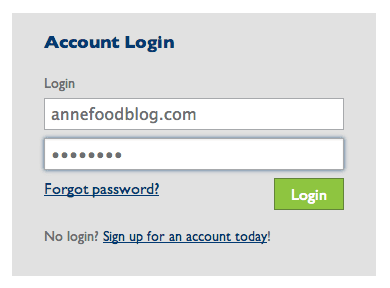
From the top menu, click “Hosting” and select “website” then click “Use Wordpress” button (beside the Mojo Marketplace).
Click "Start" button.
Click "Check Domain" button. If you get this line: "OOPS! Looks like something already exists there! I understand that continuing will overwrite the files." - Check that.
You can either leave or check the "Show advanced options" part. It will ask you for the site name or title, admin username, email and password for Wordpress. Read the terms and conditions then check "I have read the terms and conditions of the GPLv2" then click "Install Now" button. Here's a sample screenshot:
And you're done! You have your blog setup now. Easy, isn't it?
To access your Wordpress panel, click the “Login URL” provided.
To access your Wordpress panel, click the “Login URL” provided.
Enter your username and password then login.
You should now see your Wordpress dashboard! Play around to familiarize yourself. Do some tutorial research to get the hang of it.
Here are some sites to help you get started with WordPress:
- Getting Started With Wordpress (by Wordpress official)
- How to write a post
Now, let's move to the next step..
Step # 3: Design Your Website And Have Fun!
You can use a free premade theme, buy one, hire a web designer or create your own.
- To use a free theme: Login to Wordpress, go to Appearance > Themes > Install Themes and start your search. Or you can simply go to wordpress.org/themes.
- To buy professionally made: My favorite is Themeforest.net (price ranges from $30-$60). You may also buy from Elegant Themes / Themefuse or Template Monster.
- To hire web designers: you may know someone who can do it for you or you can post a job posting on Odesk.com or Elance.com
Step # 4: Start Blogging
Congratulations! You’ve actually set up your very own blog.
Now if your blog is for business purposes..you might want to consider reading these tips:
You have your blog, now what? you should know how to create a valuable blog post. You can’t just go writing and posting just anything under the sun. And even if you do focus on your chosen niche, it’s still not enough to go ahead stuffing your site with irrelevant entries.
Remember that content is still king. So how do you go about creating that valuable blog post? Here are some essential tips:
- Develop a writing style and voice that you can call your own. This means that you ought to write as if you’re talking to a friend. The words have to come out naturally.
- Make sure you are providing something new and useful to your target readers. Don’t just lift something from the web and rehash it. Why don’t you inject your own experiences or perhaps come up with a new twist to an old story?
- Use an eye-catching title that will make people want to click on a link and read the entire article.
- Accompany your article with a relevant image or video.
- Add a call to action message at the bottom so that your post can actually deliver the purpose which you had planned it for.
Master these simple tips and you’re bound to keep producing valuable blog posts and thus gaining loyal followers and readers in the process.
Step # 5: Market Your Blog
You have your blog set and you provide a very good content. The next thing you want to do is to let people know about your blog. Of course, the more people who read your blog, the more motivated you will want to post, right?
Here are some tips to market your site
- Learn the basic SEO. Learn the 2 basic SEO methods: the On-Page SEO and the Off-Page SEO.
- Use social media. Ask your friends to like your page and share new and useful posts on your social media accounts. The most popular ones are: Facebook page, Twitter, Pinterest, Youtube.
- Join forums that are related to your blog's niche and show off your expertise by helping others.
- Add “share" buttons to your blog posts.
- Be friendly and comment on other blogs! Search for relevant blogs, read or skim their post and add a valuable comment.
- For a detailed tutorial, read here to get traffic to your blog.
- For more marketing tactics, read Jeff Bullas’ Marketing Strategies.
To track how many people that visits your site, use Google Analytics.
Last Step, The Interesting Part : Make Money
Of course, you will also want to make money to cover your expenses and to keep you motivated as well. Read this article to learn how to make money through blogging.
PS: Whether you intend to blog for the sake of sharing your thoughts, ideas, feelings, and opinions to the world or perhaps you want to use it for the promotion of your business or organization, blogging will certainly help you establish and strengthen your online presence. You can make people from around the world sit up and take notice of you.






















0 comments:
Post a Comment